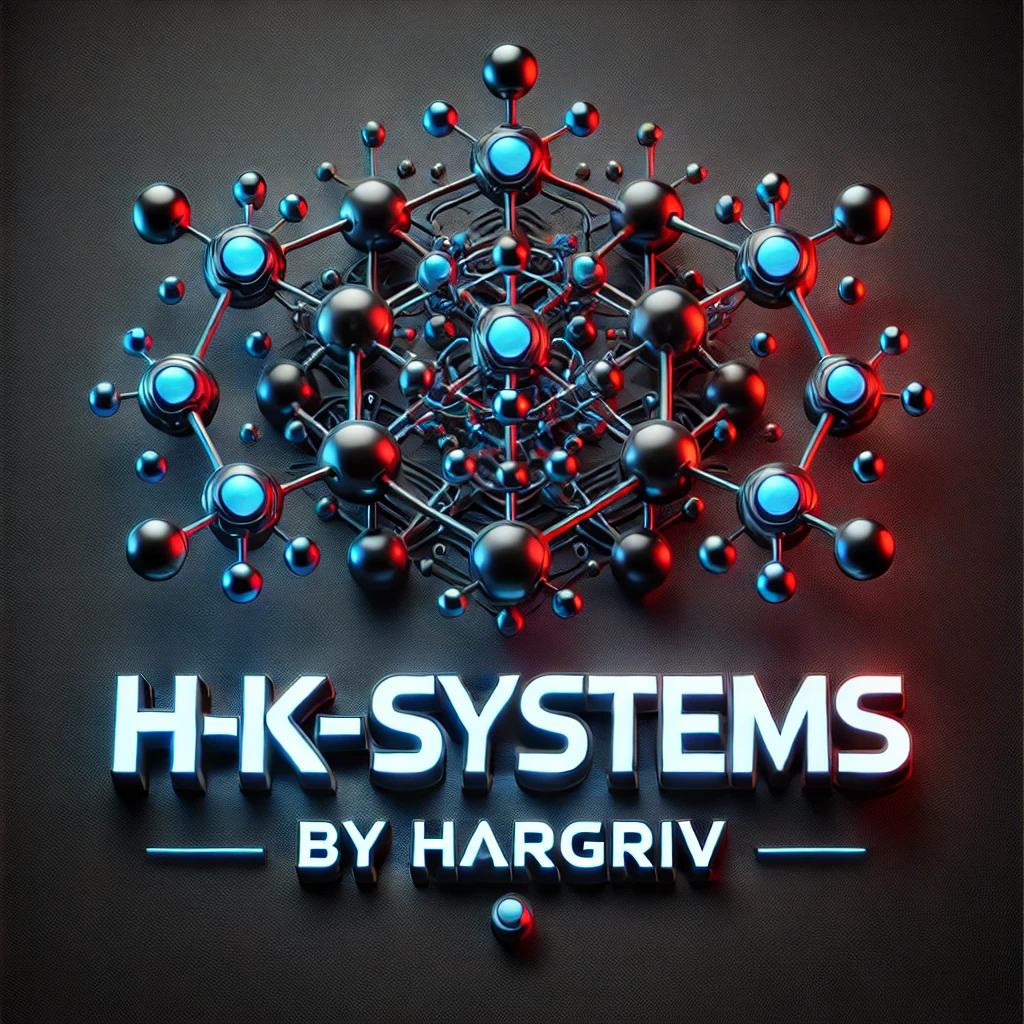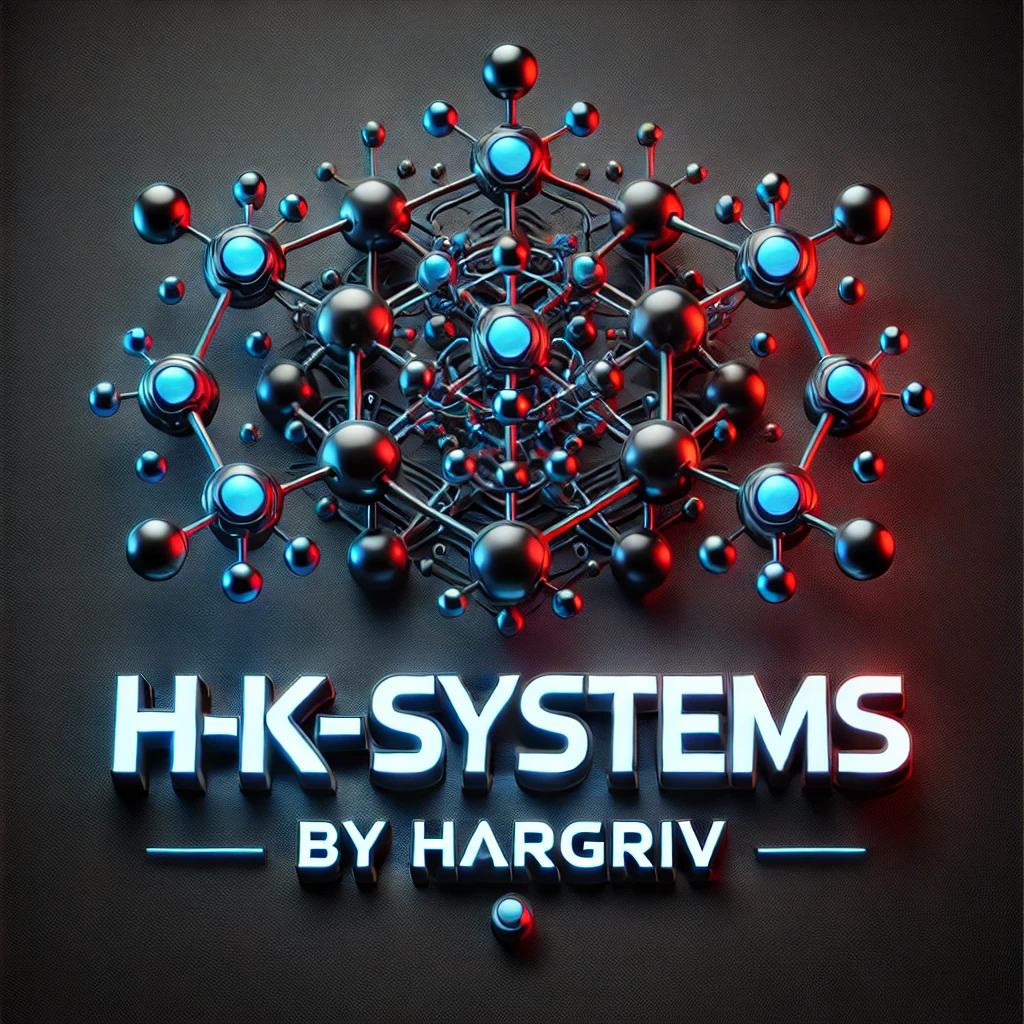Installing Official Firmware via Odin
- Place the file
BL........tar.md5 into the "BL" field.
- Place the file
AP........tar.md5 into the "AP" field.
- Place the file
CP........tar.md5 into the "CP" field.
- Place the file
CSC........tar.md5 into the "CSC" field.
- Click the
<Start> button.
- After flashing the stock firmware, go through the first setup of the phone. After this, you need to go to the phone Settings, About the phone, About the software, and activate the developer menu (you need to tap on the Build number item until you see a pop-up notification that the developer menu is activated). Then go to the main screen of the phone Settings menu and go to the Developer options. We need the Factory unlock (OEM Unlock) item to be enabled, after this you can reboot the device into the system.
Installing H-K-SystemsROM via Odin
- Use the key combination (Press and hold Volume Up and Volume Down) to connect the cable and put the phone into Odin download mode.
- In Odin: Place the file
N98XX_H-K-SystemsROM_VX_N98XX.tar into the "AP" field.
- Place the file
N98XX_TWRP_VEBMETA_XXXX.tar.md5 into the "USERDATA" field.
- In the
<Options> tab, uncheck the "Auto Reboot" option.
- Click the
<Start> button.
- When the firmware installation is complete (leave the USB connected!!!), hold down the Vol Down + Power buttons, and then, as soon as the screen goes black, hold down the Vol Up + Power buttons to boot into TWRP mode.
In TWRP (After H-K-SystemsROM)
- Format - Data - Yes
- Back
- Reboot - Recovery
Additional Installation
Install Magisk.zip or kernel with KernelSU/KernelSuNext support. You can also flash the Remove_boot_warning_N98XX.zip mod. After installation, select Reboot to System.
Download
Donate
Basic Root Hiding
Need support? Join our Telegram group.